Analysis for Failed to fetch CSRF token in @sap-cloud-sdk/http-client
TL;DR
- HEAD is not automatically supported for cds odata action/function.
- APIM policy may configured to only accept
GETandPOST
Issue Description
We received several warning logs in prod environment which showed that lots of csrf token request failed.
How to reproduce
-
Go to dev APIM and Click ‘Test’ in the left tab, then start debug as below:
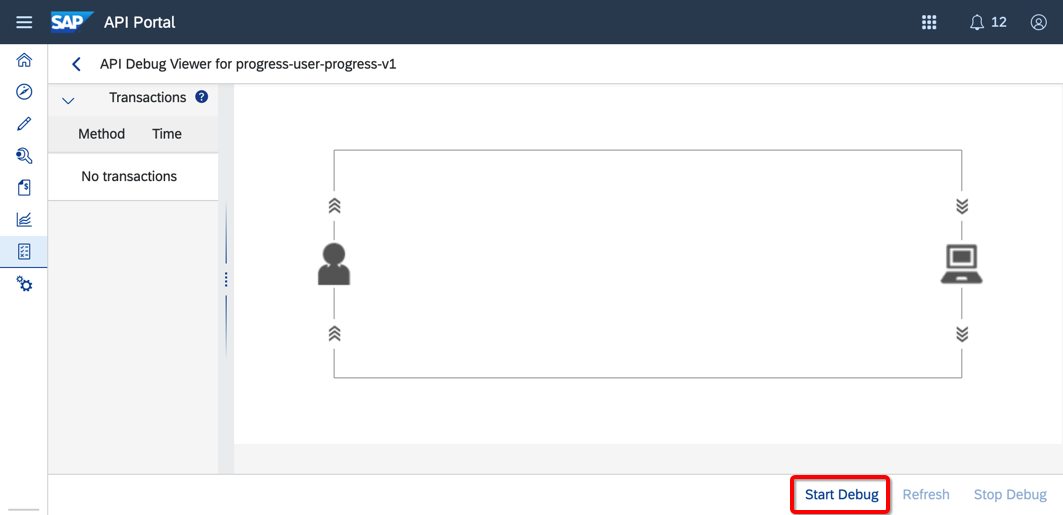
-
Clear user cache (take my i-number as an example):
hdel user zzz -
Verify user cache is empty:
hget user zzz, Should return ‘No result’ -
Enter: https://origin.learning-dev.sap.com/service/runtime/les/getUserEntitlement()
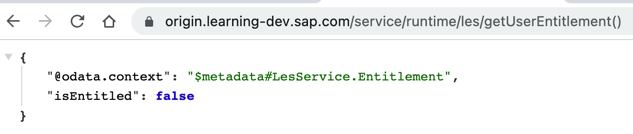
-
Go back and click Refresh, two error request with HEAD, one is ‘/userLogin/’ and another is ‘/userLogin’:
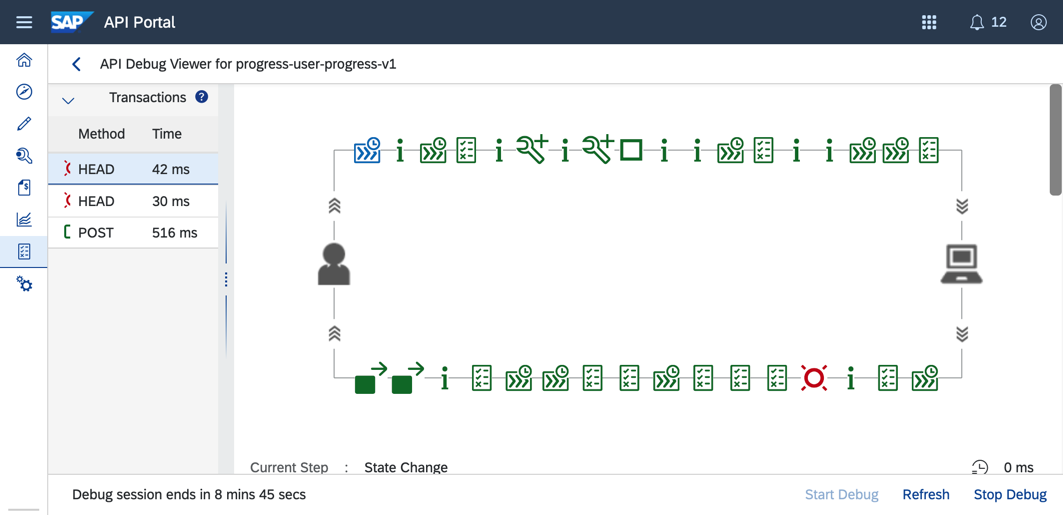
Further analysis
-
In dev environment, open kibana and search with
"userLogin" AND component_name:"progress" AND "HEAD" AND organization_name:"sap-learning-dev-venusaur"
-
Copy correlation_id for these two requests:
/userLoginand/userLogin/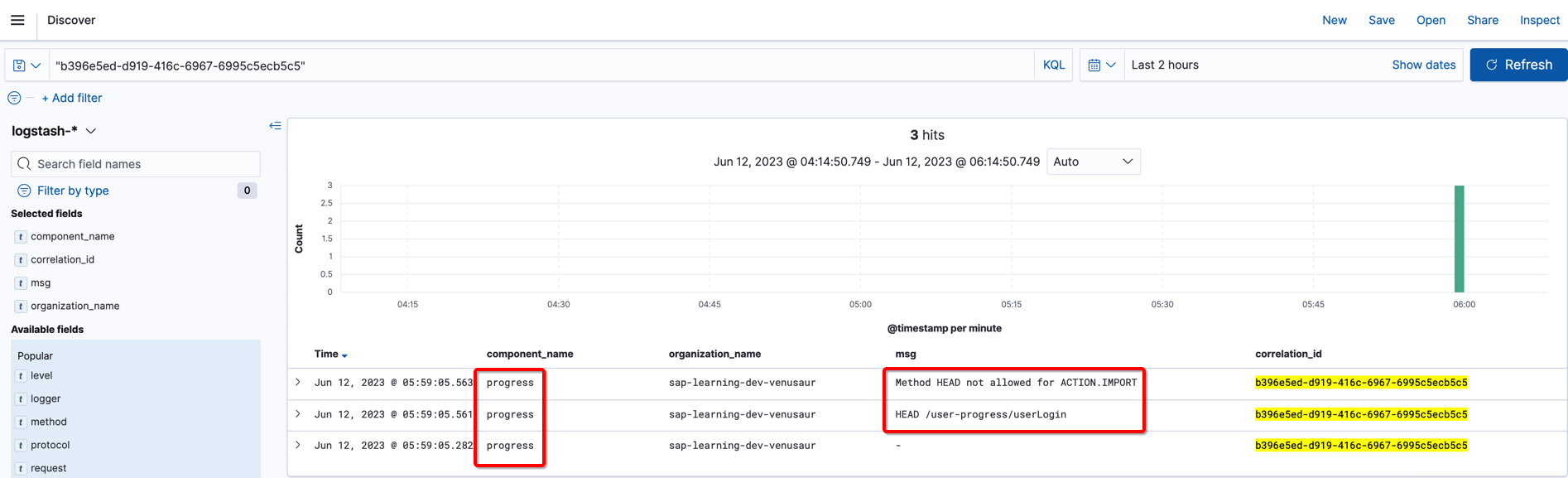
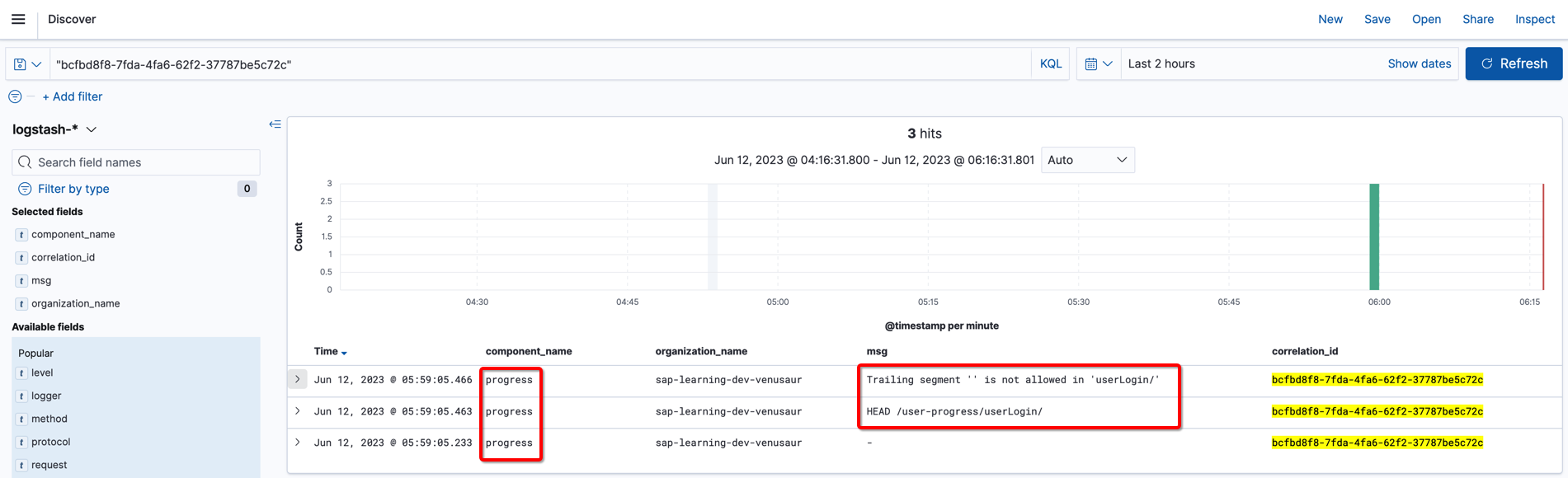
-
We can see two HEAD requests sent to progress application and both failed.
-
Then we checked the source code and found that every time the error thrown, there will be a debug level log indicating that fetch csrf token failed.
-
BTW, in data-approuter, the @sap-cloud-sdk/http-client is “^2.7.1” and in runtime it’s “^3.1.1”, the csrf request implementation is slightly different:
// in 2.7.1 // csrf-token-header.js function makeCsrfRequest(destination, requestConfig) { const axiosConfig = { method: 'head', ...requestConfig, params: { custom: requestConfig.params || {}, requestConfig: {} }, headers: { custom: buildCsrfFetchHeaders(requestConfig.headers), requestConfig: {} } }; // The S/4 does a redirect if the CSRF token is fetched in case the '/' is not in the URL. // TODO: remove once https://github.com/axios/axios/issues/3369 is really fixed. Issue is closed but problem stays. const requestConfigWithTrailingSlash = appendSlash(axiosConfig); return (0, http_client_1.executeHttpRequest)(destination, requestConfigWithTrailingSlash) .then(response => response.headers) .catch(error1 => { const headers1 = getResponseHeadersFromError(error1); if (hasCsrfToken(headers1)) { return headers1; } logger.warn(new util_1.ErrorWithCause(`First attempt to fetch CSRF token failed with the URL: ${requestConfigWithTrailingSlash.url}. Retrying without trailing slash.`, error1)); const requestConfigWithOutTrailingSlash = removeSlash(axiosConfig); return (0, http_client_1.executeHttpRequest)(destination, requestConfigWithOutTrailingSlash) .then(response => response.headers) .catch(error2 => { const headers2 = getResponseHeadersFromError(error2); if (hasCsrfToken(headers2)) { return headers2; } logger.warn(new util_1.ErrorWithCause(`Second attempt to fetch CSRF token failed with the URL: ${requestConfigWithOutTrailingSlash.url}. No CSRF token fetched.`, error2)); // todo suggest to disable csrf token handling when the API is implemented return {}; }); }); }// in 3.1.1 // csrf-token-middleware.js async function makeCsrfRequest(requestConfig, options) { try { const response = await (0, internal_1.executeWithMiddleware)(options.middleware, { fn: axios_1.default.request, fnArgument: requestConfig, context: options.context }); return findCsrfHeader(response.headers); } catch (error) { if (findCsrfHeader(error.response?.headers)) { return findCsrfHeader(error.response?.headers); } logger.warn(new util_1.ErrorWithCause(`Failed to get CSRF token from URL: ${requestConfig.url}.`, error)); } }
-
-
Check source code and found that the API is odata function, which means it does not support HEAD method, then it explained why we received 405 error.
-
Is that enough?
Following Questions
-
Why the code is deployed one month ago and only observed recently?
In runtime application, the ‘/userLogin’ API is only invoked by ‘/les/getUserEntitlement()’, and it’s being tested since 2023-06-06, check logs below:
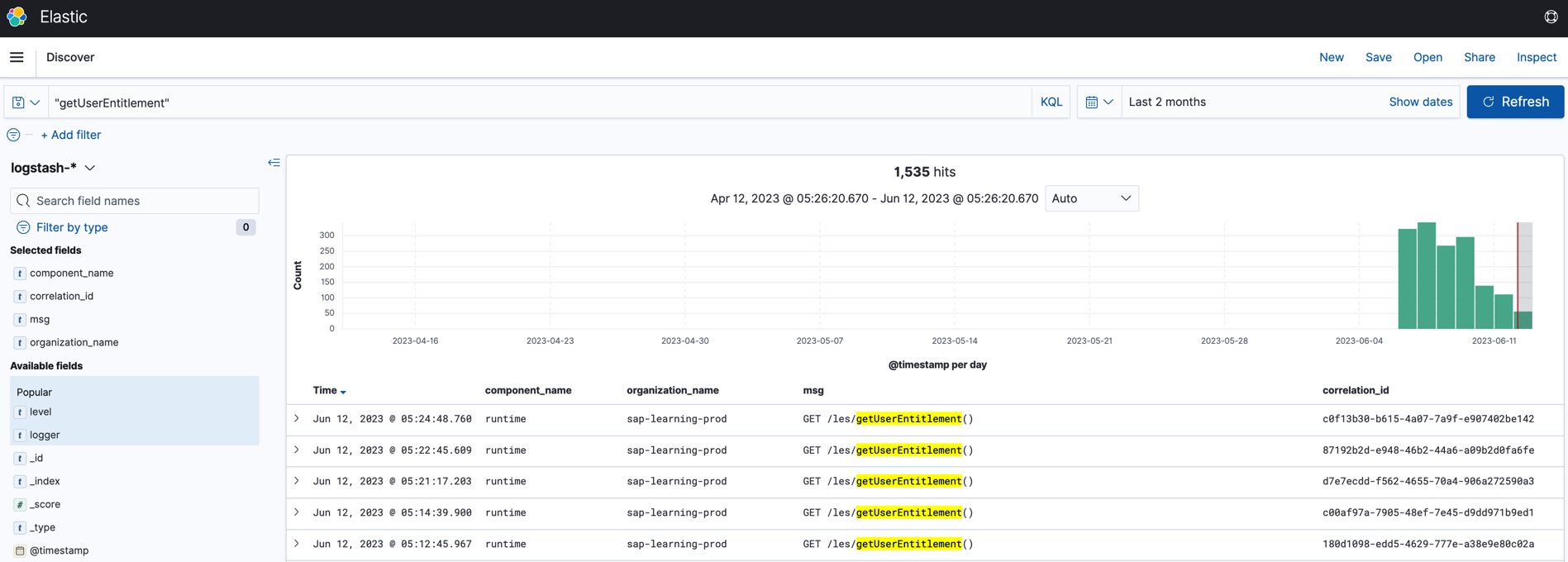
-
‘/userLogin’ API is also invoked in data-approuter application, and it’s being invoked the same way, why it’s not observed before?
Log config is set to
errorin data-approuter.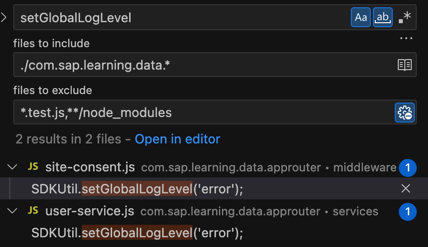
Actually it also failed when send HEAD request from data-approuter to APIM, we can check that from APIM debug console as previously stated.
- Start debug (RECOMMEND to do in private dev)
- Go to: https://sap-learning-private-dev1-com-sap-learning-data-approuter.cfapps.eu10-004.hana.ondemand.com/?userlogin=true
- Click refresh and you will see two HEAD request errors
-
Why observed different logs in prod/stage vs test/dev
The APIM policies configuration is different, in stage/prod there is a policy to check if the method is allowed:
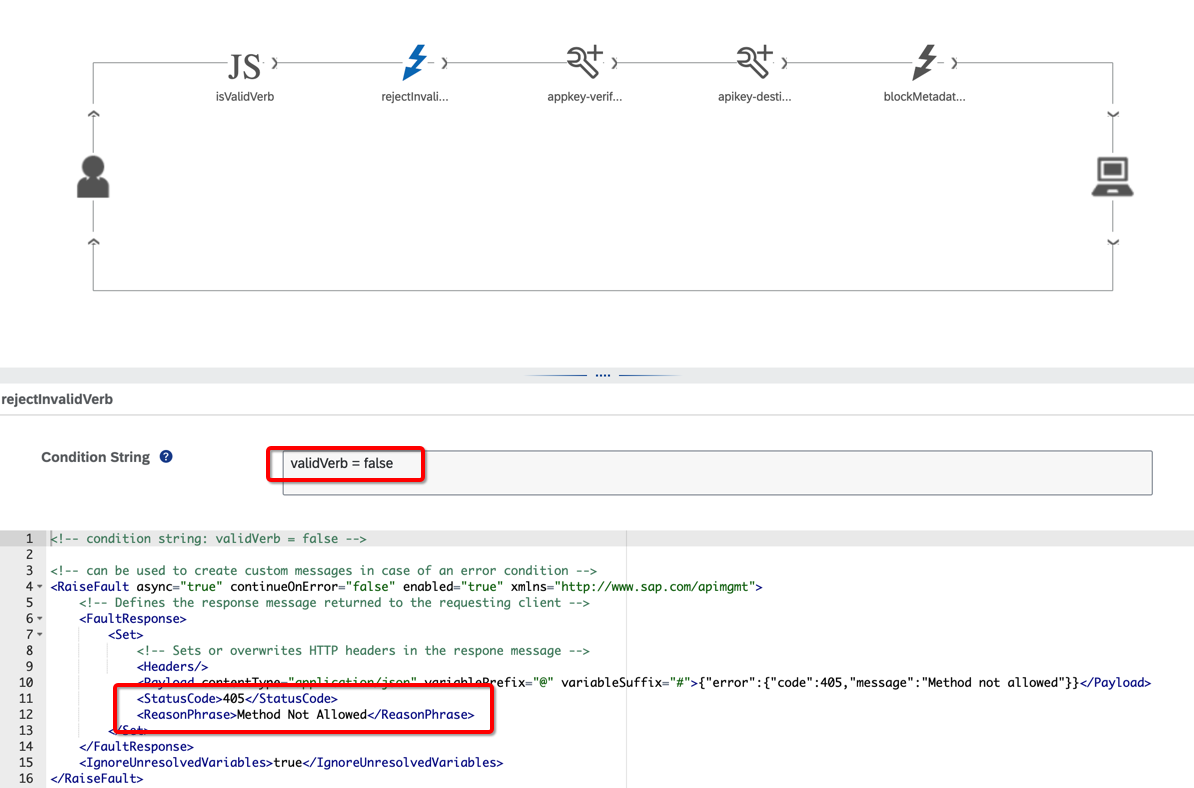
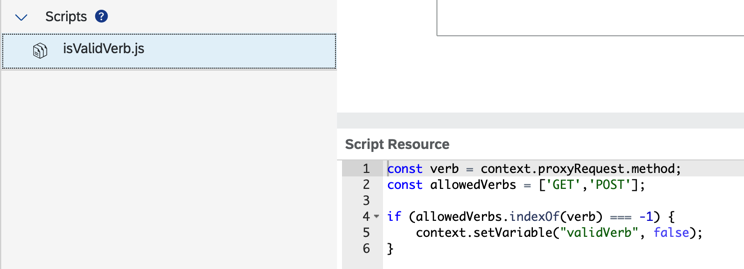
It’s not configured in dev/test:
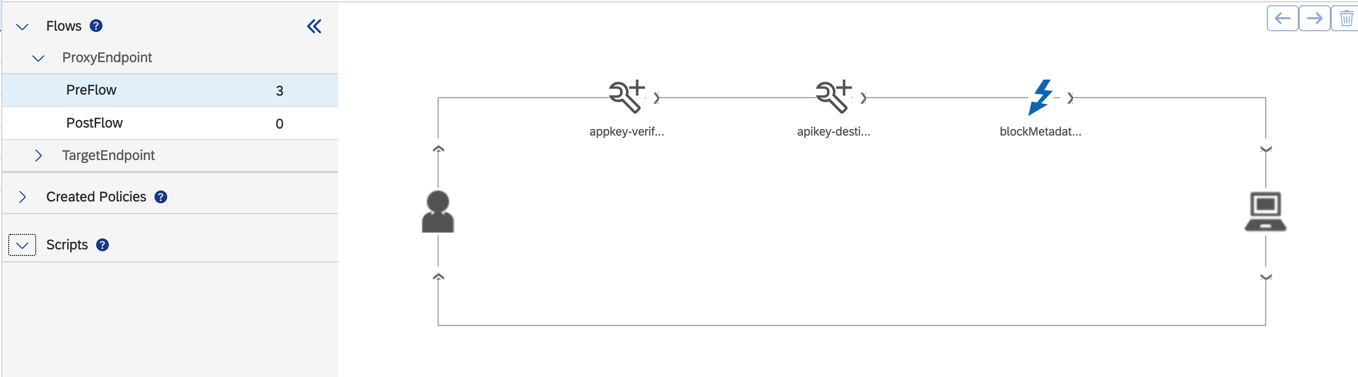
Good to Know
- DO NOT perform csrf token fetch for internal invocation
- DO NOT manually copy-paste for cross environment configurations
- DO NOT force global log level in the code
- DO NOT force log level to ERROR, it’s not friendly for troubleshooting